
Microsoft 365 Copilot: Your New AI Work BFF (Who Never Takes a Lunch Break)
Let’s face it — you didn’t go to college and survive 5 rounds of corporate onboarding just to spend your days formatting Excel sheets and writing polite email replies to “circle back.”
Enter: Copilot — Microsoft’s built-in AI that’s basically Clippy’s glow-up, here to save you from spreadsheet hell and PowerPoint burnout.
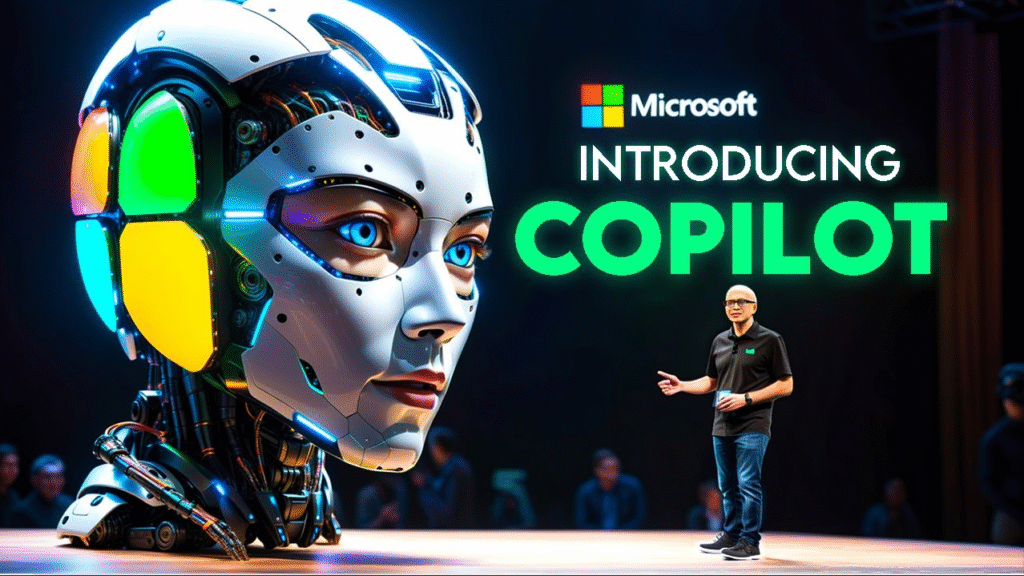
What It Actually Does (aka why it’s smarter than Chad from finance)
In Word
Writes full-on reports, summaries, rewrites stuff in a nicer tone, and even makes your boring memo sound Shakespearean if you ask nicely.
🗣 “Turn this into a formal proposal.”
🗣 “Make this more concise — I’m not writing a novel.”
In Excel
Analyzes data, creates charts, predicts trends, and writes formulas like a data wizard with zero caffeine dependency.
🗣 “Show me last quarter’s sales growth as a bar chart.”
🗣 “What’s the trend here? Give me a summary.”
In PowerPoint
Builds slides from scratch based on your notes or Word docs.
Yes, it literally turns a doc into a snazzy deck — no more “death by slide.”
🗣 “Turn this report into a 5-slide presentation.”
🗣 “Add visuals and make it pop.”
In Outlook
Writes emails (including those you’ve been avoiding), summarizes threads, and makes your passive-aggressive replies sound professional.
🗣 “Reply politely but say no.”
🗣 “Summarize today’s emails — TL;DR style.”
In Teams
Takes notes for you during meetings. Summarizes key points. Pulls out to-dos. So yes, you can actually pay attention or — let’s be real — zone out.
🗣 “What did we decide in this meeting?”
🗣 “What are my action items?”
Pro Tips (AKA How to Use It Like a Boss)
✅ Talk to it like a human.
The more specific you are, the better. “Make this email friendlier and shorter” > “Fix this.”
✅ Clean up your Excel data first.
Copilot’s smart, not psychic. Garbage in = garbage out.
✅ Let it draft, but you hit send.
It’s great for writing, but your boss probably still wants it in your tone — not AI-generated TED Talk mode.
✅ Turn on Teams meeting recordings.
Copilot can’t summarize a meeting it didn’t “hear.”
When It’s a Total Game-Changer
If you write all day: (marketing, HR, project managers) → Say goodbye to blank-page panic.
If your calendar is 98% meetings: Get instant recaps and follow-up lists without lifting a finger.
If you live in Excel: Let Copilot do the formulas and graphs while you pretend to be a genius.
If you lead a team: Prioritize faster, respond smarter, and finally get home before dinner (maybe).
But Wait — It’s Not Free
You’ll need Microsoft 365 E3 or E5, plus extra \$\$ for Copilot. (About ₩33,000/month per user in Korea.)
Works best if your files are in OneDrive, SharePoint, Outlook, etc.
Important: It does use your internal data. So don’t go feeding it confidential merger plans unless your IT team is cool with it.
TL;DR:
Microsoft 365 Copilot is like the coworker you wish you had — smart, fast, available 24/7, and never eats your lunch from the office fridge.
Use it well, and you just might get through your to-do list before your next meeting reminder pops up. 💥
Leave a Reply