So here’s the deal: AI video tools are everywhere now. Depending on what you wanna do—make a fake news anchor, cut your YouTube clips into TikToks, or straight-up summon a Pixar short out of thin air—there’s a tool for you.
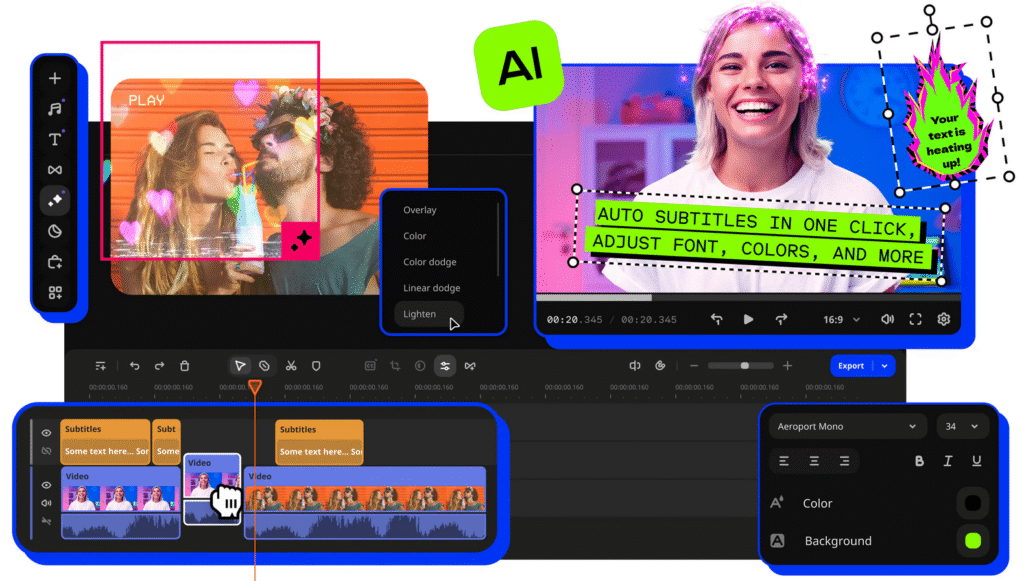
🪄 Text → Video Magic
- Pika Labs – Type some words, boom, you got a clip. It’s like Harry Potter, but with less copyright issues.
- Runway Gen-2 – The OG. You give it text or an image, it spits out moving pictures. Filmmakers love this one.
- Stable Video Diffusion – Take a boring photo and make it wiggle. It’s free, open-source, and nerd-approved.
- Synthesia – Corporate favorite. Want a talking AI coworker to explain HR rules? Here ya go.
🧑🎤 AI Avatars / Fake Humans
- HeyGen – Want a fake person to read your script? Boom. Marketing guys eat this up.
- Rephrase.ai – Same deal, tons of faces and voices. Basically build-a-spokesperson.
- D-ID – Upload a selfie and watch it start talking. Creepy? Yeah. Cool? Also yeah.
✂️ Editing Without Losing Your Mind
- Wisecut – Turns your long, rambling monologue into short, watchable clips. Saves your audience too.
- Descript – Edit video like a Word doc. Delete the “ums” and “uhs” and suddenly you sound smart.
- Opus Clip – Takes your hour-long rant and slices it into TikToks. Because no one watches YouTube videos longer than 30 seconds anymore.
🎨 Stylish / Artsy Stuff
- Kaiber – Upload a picture, it turns into a trippy music video. Perfect for when you wanna feel like an indie artist.
- Animoto – Drag-and-drop slideshows. Grandma could use this. Seriously.
- Luma AI – Creates 3D scenes. Basically makes you feel like you own a Hollywood studio, minus the budget.
👉 So yeah, whether you want an AI buddy to give a fake TED Talk, or just chop your podcasts into bite-sized TikToks, there’s a tool out there waiting to do your job for you.
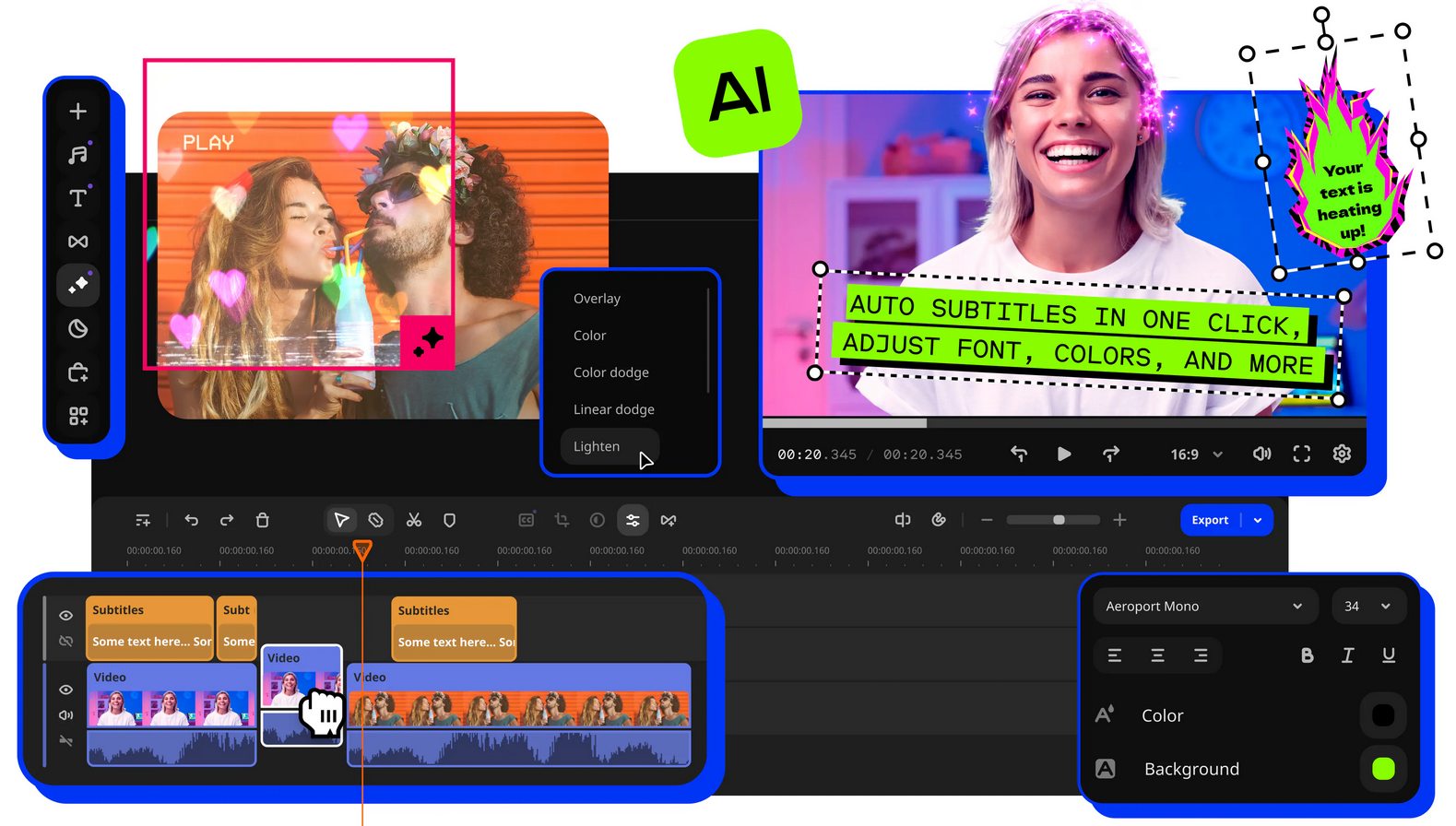
Leave a Reply